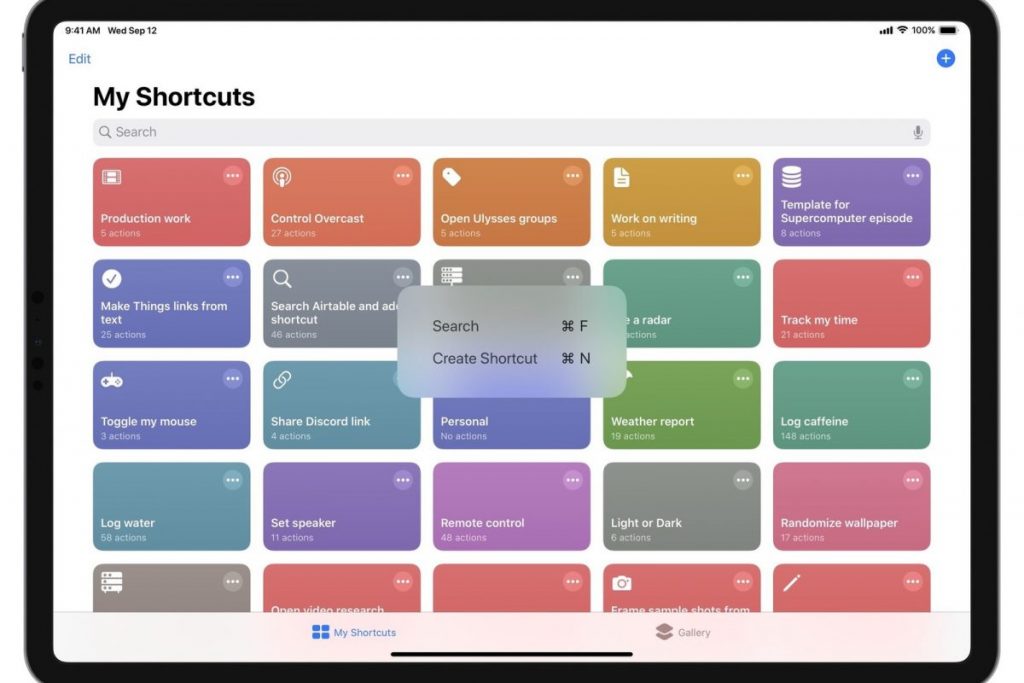
If you use a keyboard with your iPad, did you know there is a shortcut cheat sheet that works with most apps? Find out more below.
iPad Shortcuts
Once a keyboard is attached to an iPad, press and hold the Command key. A new window will pop up, displaying the shortcuts for that app. For example, this is what the Home screen shortcuts look like.


Displaying the cheat sheet works for most apps by pressing the Command key. However, some third-party apps like Twitter have their own cheat sheets. Other apps, like Safari, have multiple pages of shortcuts for all sorts of functions.


iPadOS contains a variety of shortcuts. Hit the Command key when in apps to display the available shortcuts. If you found this article interesting or helpful, check out our other posts!
