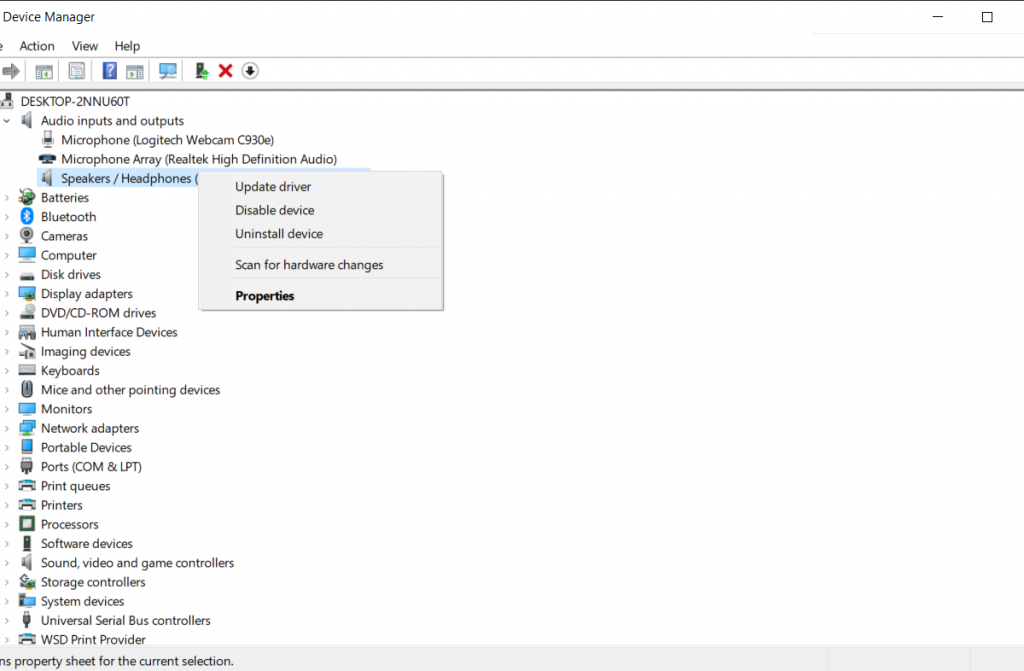
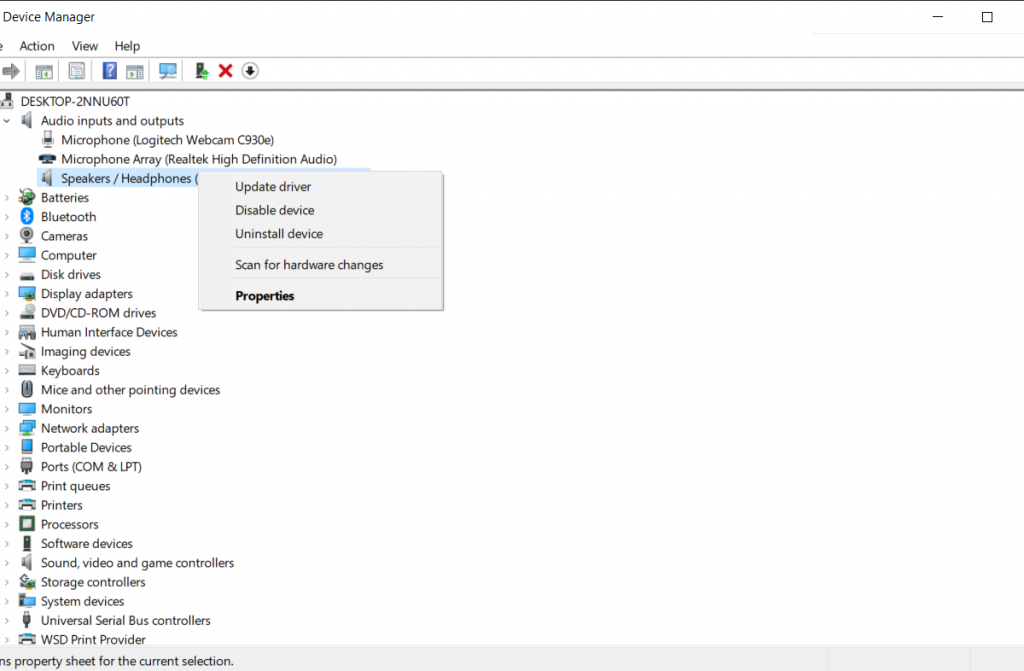
If you are reading this and have ever experienced the Blue Screen of Death, a hardware driver might have been the cause. Hardware drivers are software that allows the operating system to interact with the hardware of the computer.
Translators For Your Computer
At its core, your computer is a combination of hardware and software. The hardware includes the keyboard, mouse, monitor, RAM, CPU, motherboard, and more. The software consists of your operating system (Windows 10, MacOS, etc.), programs, and applications. Without any other input, either group would not be able to talk to one another. Hardware drivers contain information to teach your software to work with your hardware, like a translator will help two people speaking different languages.
Hardware Drivers
The manufactures of the hardware in your machine create the drivers to help translate instructions with the operating system most of the time. The operating systems’ creators, like Microsoft, will generate and release universal drivers. An example of this is a keyboard and mouse. You can plug up just about any keyboard or mouse to your computer and start using it almost immediately. This is because most peripherals will use generic drivers.
Some things run with device-specific hardware drivers. An example of this would be an upgraded graphics card. If you have a higher end laptop or custom desktop, chances it will have a separate graphics card. It will be able to display with the universal drivers but to experience the more advanced features, you will need to install the drivers put out by NVIDIA or AMD. These products will come with a DVD or flash drive with the drivers, or you can find them on the manufacturer’s website.
Some software developers will piggyback on drivers that are already installed on the computer. An example of this would be a word processor or other application with a print feature. It will look to see what printers are already installed on the computer and give you the option to print from them.
Why Hardware Drivers Cause Crashes
When your operating system, drivers, and hardware work as intended, everything will be in harmony. On the flip side, when one has a problem, it can cause problems across the board. All the components may not always be perfect, and the software is ever changing. You may update your operating system, and that makes the driver you had installed incompatible, which could result in a system crash. Drivers may also have bugs in them, or if the hardware is failing the result will be the same.
What If My Drivers Are Bad?
There are several things you can do if you are concerned about your drivers not working correctly. Firstly, check to see if you have any available system updates and make sure your operating system is up to date. Next, go to the manufacturer’s website to see if there are any updated drivers available for download. You can check to see what driver you currently have installed in Device Manager. In addition, if the driver needs updating, you can download it from the manufacturer or update through Device Manager. In extreme examples, you can uninstall and reinstall them.
If all works properly, you shouldn’t have to worry about the drivers. Most of the time, they will not need updating, and if they do, the operating system will handle it for you. If you have any questions about drivers, feel free to give us a call.
If you found this article interesting or helpful, check out our other posts!
